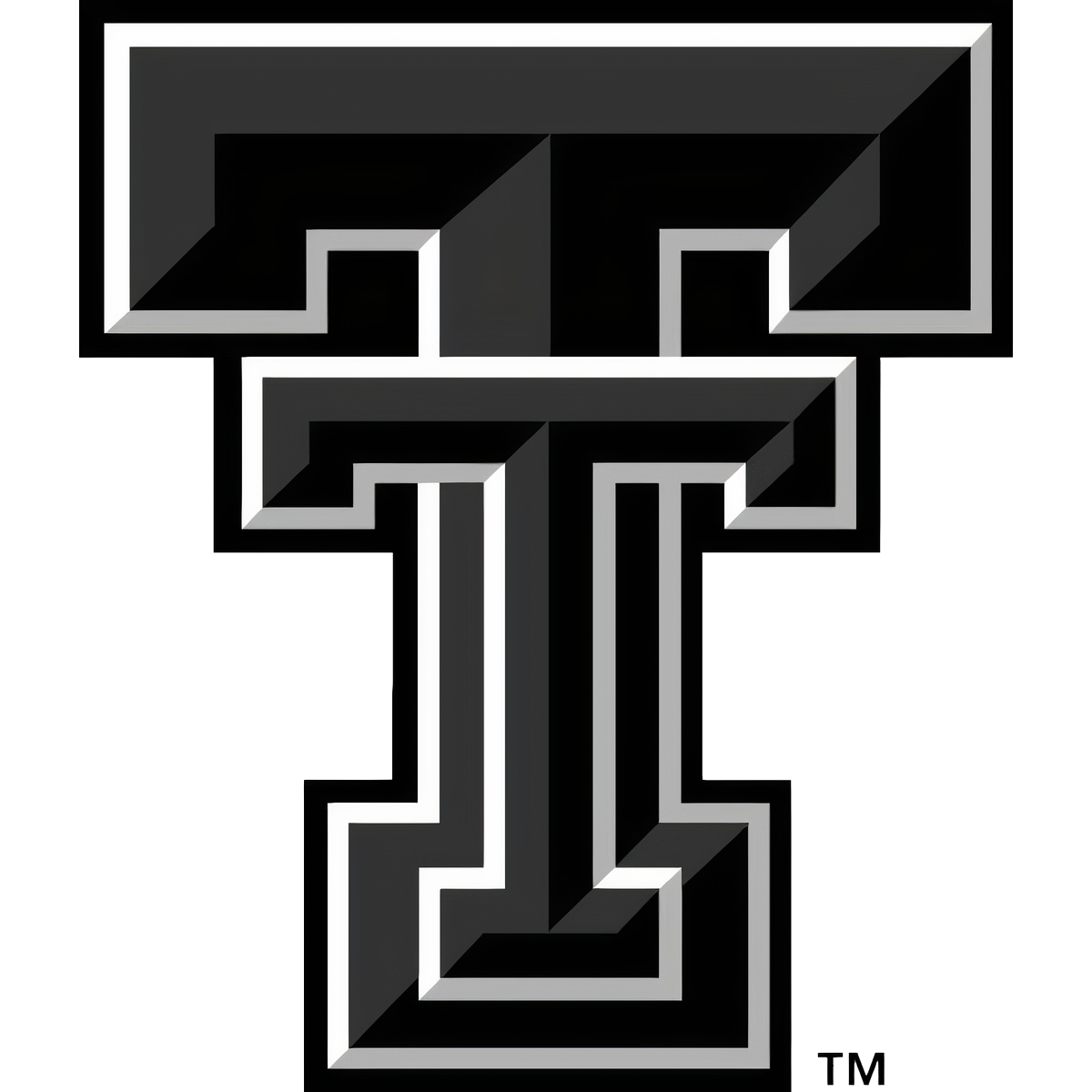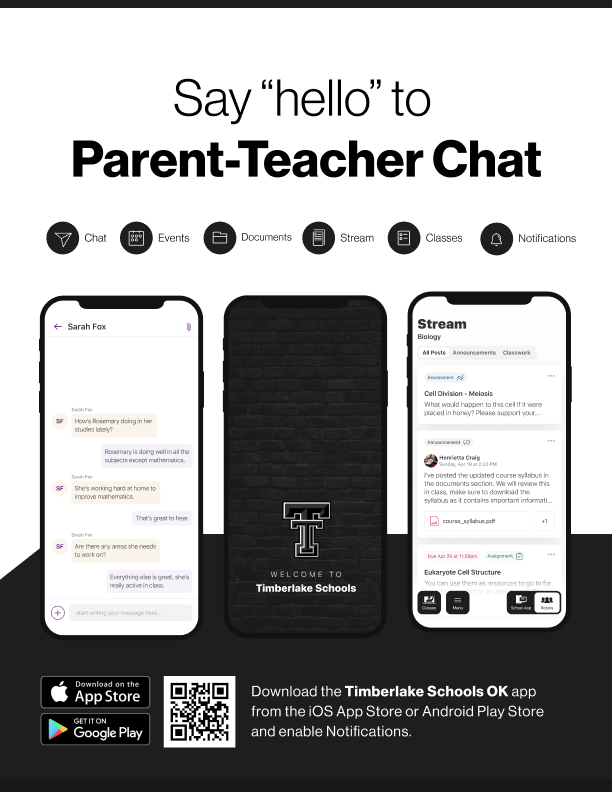Rooms at Timberlake
From work to home to school, our phones are a key tool to how we each navigate and communicate throughout the day. The custom-built Timberlake app makes it easy to stay up to date with district news and events. Now, Timberlake is making it easier to stay in touch with teachers and class information from that same app. Using the Timberlake app you can easily switch from district and school information to Rooms where you can see your student's classes and engage directly with teachers. Rooms can be accessed via the web and from our district app, which is available for free and can be used from both Apple and Android phones. To access Rooms, you will need to create a login and password.